Usernames and instances
A fediverse username has two parts, the "local username" and the "instance name".
For example, my current username is @joe@umbracocommunity.social. joe is my chosen username and umbracocommunity.social is the domain name (web address) of the server or instance I signed up with. This isn't always a Mastodon server, but can be any ActivityPub compliant site.
press.coop
An account ending with @press.coop are unofficial bots which scrape RSS feeds of various news sites. They reject replies to posts (but that won't stop you tagging them!) and no replies are visible to anyone at the news organisations.
All accounts are marked as bots (see below) and have a meaningless gold checkmark emoji.
@BBCNews@press.coop is a popular account but has nothing to do with the BBC. Although the BBC is running a trial of Mastodon, this does not yet include any official news sources.
bird.makeup (and other domains containing bird or birdsite)
Bird.Makeup is an open-source one-way bridge from Twitter/X to the Fediverse. You cannot interact with a bird.makeup user, since the bridge is one way. There can also be sizable delays in posts appearing. There's no way to opt out or redirect from an old account to a new one, so @umbristol@bird.makeup still works even though we have an active Mastodon account at @umbristol@umbracocommunity.social - so make sure if you're tagging someone, you tag the right account!
These are only good for reading posts from people not on the fediverse. Think @potus or @callumbwhyte.
threads.net
This week, Instagram Threads announced they were extending their Fediverse trial to a wider audience - including all Threads accounts in the US, Canada and Japan (at time of writing). The integration must be manually enabled is currently limited to one-way (Threads to Fediverse) meaning replies can't be seen from Threads and Threads users can't yet follow other Fediverse accounts, but Fediverse likes do show up in Threads.
Interestingly verified accounts on Threads don't show up in the Mastodon interface in any way yet. But if you want, you can now follow what @zuck@threads.net has to say!
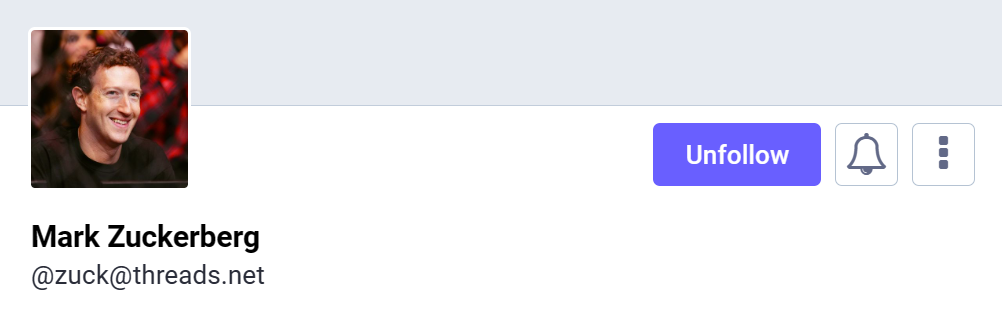
Sites that aren't a social network
We already touched on bird.makeup not being a Mastodon server. It's its own thing. But there's nothing stopping any site being on the Fediverse - you just need to implement certain API endpoints! This means that many Wordpress blogs and other non-social network sites are followable from your Mastodon feed. Replies to posts from non-social networks can be a bit of an unknown. They may be rejected, ignored or show up as comments. Who knows!
Warren's Hack Make Do blog is followable at @blog.hackmakedo.com@blog.hackmakedo.com, or you can choose to follow the human @warrenbuckley@umbracocommunity.social.
Checkmarks
You might see some accounts with checkmarks in the names of accounts. These are simply custom emoji on the instance the account lives on and means nothing special. Some instances may restrict which accounts they allow to have a certain emoji, but there's no guarantee.
Bot accounts
Mastodon has a feature to clearly show whether an account is automated (a bot) or not. This isn't a bulletproof system - it generally relies on folks being honest about it. But if a profile displays a "Bot" or "Automated" flag (depending on the client you're using), don't expect a human reply if you get a reply at all!
@umbfyi@umbracocommunity.social is a bot account.
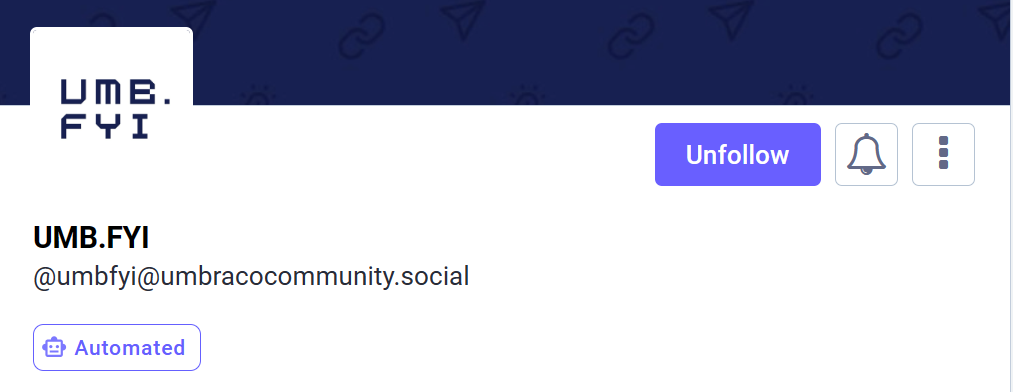
Link verification
The best way to tell if a profile is genuine is through checking for verified links. Umbraco's official account is a great example of this. Since we already trust umbraco.com to be owned by Umbraco, the fact that @Umbraco@umbracocommunity.social has a verified link for umbraco.com in their profile shows they have editorial control over that page. You can verify multiple links using the rel="me syntax in any page you can edit (your blog, Github profile, etc).
The first verified link shows up in search results on the default Mastdon client:
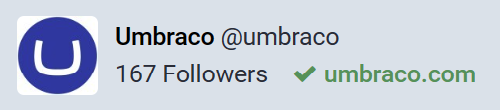
and all links, verified or not, show up in the bio, although the verified links show in green with a checkmark:
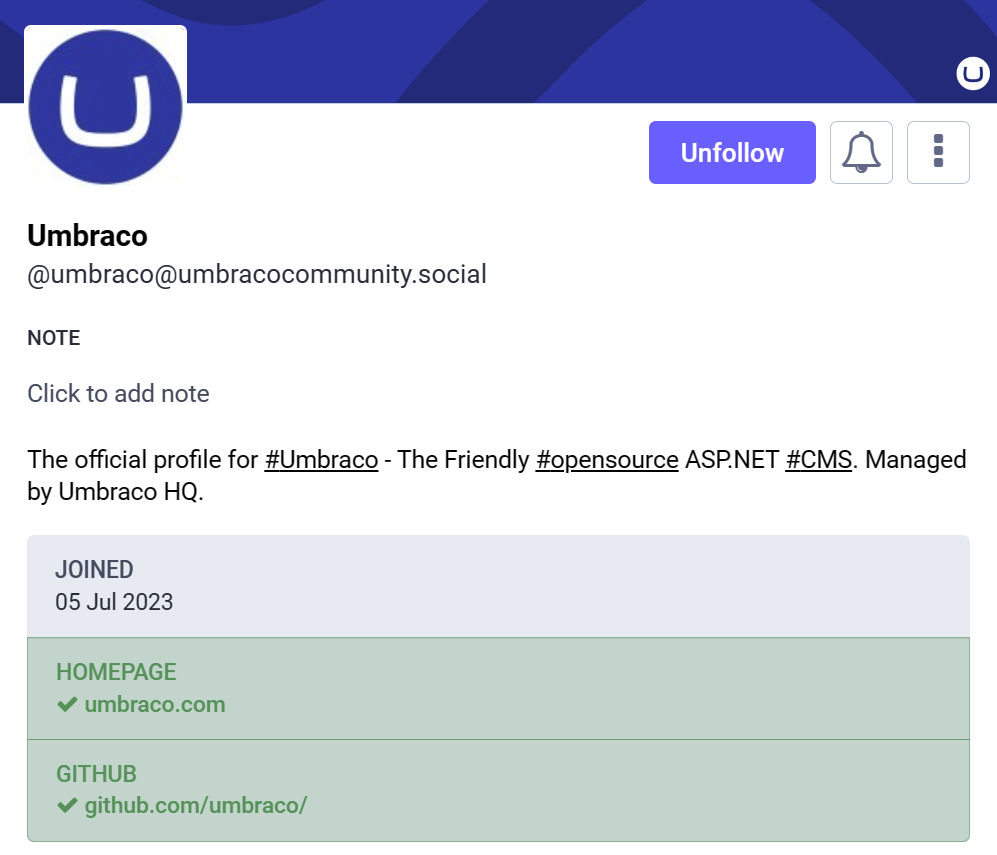
How to tell a user is genuine
So, in summary, to check you're interacting with the correct account:
- Check for validated links
- Do you trust the server?
- Are they a bot?
- Check their bio (sometimes they'll state they're unofficial)